A few questions about Vegas 8.0
- BurningLeaves
- Joined: Thu Mar 15, 2007 7:10 pm
- Location: New York
A few questions about Vegas 8.0
I recently switched programs, while I'm getting the hang of it theres still a few things I've been unable to figure out, if anyone knows, cluing me in would be most appreciated
Masking, is there a way to just move your anchors a bit? Like lets say I need to mask two frames of the character talking and frame 2 is the same as frame one minus for the jaw moving down slightly, is there a way I can just move the anchor points or delete a selected anchor with out deleting the whole mask? Whenever I try to drag an anchor point it just darts out randomlly to the middle of the screen.
Also, I read the stickified guide on idiot vegas masking, but does anyone know of one that might go a little more in depth with the subject? It works, but it seems to be taking me a good twice as long as old school photoshopping to do it, because of the weird... darty-outie thing that happens with just about every third anchor.
Can I combine clips without rendering, like if I have two clips and I want to combine them together so I can elongate a fade or something, would I have to put those clips in a separate project and render them out together or is there a way in vegas just to combine them? Google search tells me to press U... But U does nothing.
Any tips you could offer would be greatly appreciated
Masking, is there a way to just move your anchors a bit? Like lets say I need to mask two frames of the character talking and frame 2 is the same as frame one minus for the jaw moving down slightly, is there a way I can just move the anchor points or delete a selected anchor with out deleting the whole mask? Whenever I try to drag an anchor point it just darts out randomlly to the middle of the screen.
Also, I read the stickified guide on idiot vegas masking, but does anyone know of one that might go a little more in depth with the subject? It works, but it seems to be taking me a good twice as long as old school photoshopping to do it, because of the weird... darty-outie thing that happens with just about every third anchor.
Can I combine clips without rendering, like if I have two clips and I want to combine them together so I can elongate a fade or something, would I have to put those clips in a separate project and render them out together or is there a way in vegas just to combine them? Google search tells me to press U... But U does nothing.
Any tips you could offer would be greatly appreciated
- AaronAMV
- eating that e. coli spinach
- Joined: Tue Jan 22, 2008 7:54 pm
- Status: (◔ ◡ ◔ )
- Location: (◔ ◡ ◔ )
Re: A few questions about Vegas 8.0
- BurningLeaves
- Joined: Thu Mar 15, 2007 7:10 pm
- Location: New York
Re: A few questions about Vegas 8.0
Sure, and thank you for taking the time out to answer my questions.
This is the 'darty-outie' thing, funny enough it let me go further than ever before doing it, it's not a travesty when it happens but I have to delete it then try and get my new anchor to align with my old so I can continue with the same mask, which can take me and my shaky hand quite awhile.
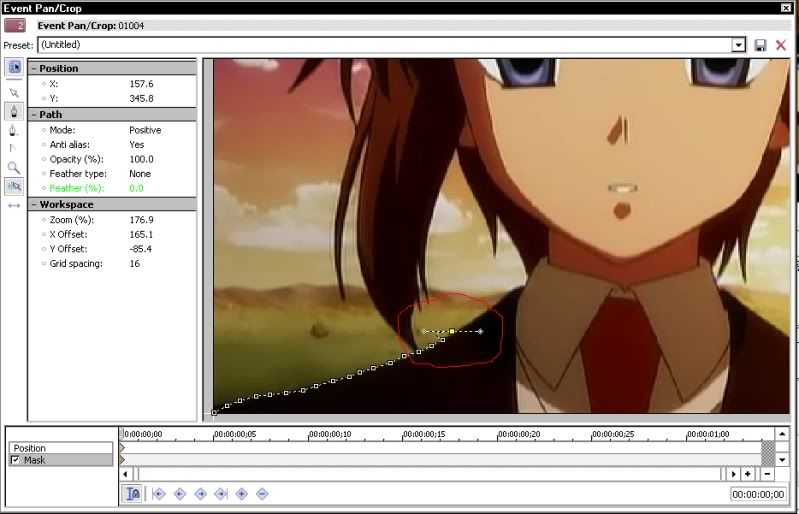
I tried your suggestion, but unfortunately couldn't get it to work for me, the mask does move but the entire mask moves. What I'm looking for is moving one or two anchors and leaving the rest where they are, or deleting an anchor or two (while leaving the rest of the mask) so I can just adjust it slightly.
This is the 'darty-outie' thing, funny enough it let me go further than ever before doing it, it's not a travesty when it happens but I have to delete it then try and get my new anchor to align with my old so I can continue with the same mask, which can take me and my shaky hand quite awhile.
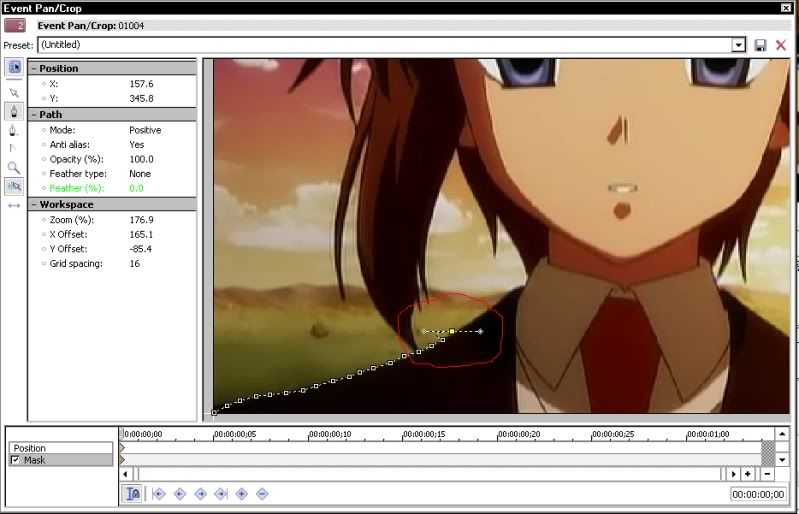
I tried your suggestion, but unfortunately couldn't get it to work for me, the mask does move but the entire mask moves. What I'm looking for is moving one or two anchors and leaving the rest where they are, or deleting an anchor or two (while leaving the rest of the mask) so I can just adjust it slightly.
- BurningLeaves
- Joined: Thu Mar 15, 2007 7:10 pm
- Location: New York
Re: A few questions about Vegas 8.0
Uhh sorry I seem to have a comprehension problem, your advice worked great, I was clicking on the mask and not inside it like you told me to. Thanks for the tip this is going to save me tons of work.
- AaronAMV
- eating that e. coli spinach
- Joined: Tue Jan 22, 2008 7:54 pm
- Status: (◔ ◡ ◔ )
- Location: (◔ ◡ ◔ )
Re: A few questions about Vegas 8.0
do you have an example for that?Can I combine clips without rendering, like if I have two clips and I want to combine them together so I can elongate a fade or something, would I have to put those clips in a separate project and render them out together or is there a way in vegas just to combine them? Google search tells me to press U... But U does nothing.
- BurningLeaves
- Joined: Thu Mar 15, 2007 7:10 pm
- Location: New York
Re: A few questions about Vegas 8.0
Sure, sorry I misunderstood. I have two clips, I want to do a nice long fade that would span the length of both clips, to do that I would need to make the two clips into one clip. In Magix the only way to do this was to put them together in a separate project, render, and import back into your original project. I was wondering if Vegas had a way of combining clips together (like splitting in reverse, joining the two clips into one long one) or if I'd have to render out like I did in magix?
- LivingFlame
- Joined: Sat May 28, 2005 4:41 pm
- Location: Closer than you think...
Re: A few questions about Vegas 8.0
You could just put whatever you're fading into on a higher track and fade it in above the other two clips.
If you need the two on the bottom to fade out as well, you should be able to select the necessary video and track and then go to Insert > Video Envelopes > Composite Level or something similar. That'll give you a band on the track that you can put nodes on by double clicking on the band. You can then drag those nodes around to drop the opacity. (You'll need two nodes; one at the beginning of the fade and one at the end.)
If you need the two on the bottom to fade out as well, you should be able to select the necessary video and track and then go to Insert > Video Envelopes > Composite Level or something similar. That'll give you a band on the track that you can put nodes on by double clicking on the band. You can then drag those nodes around to drop the opacity. (You'll need two nodes; one at the beginning of the fade and one at the end.)
... yea ...
- Kanti13
- Joined: Sat May 31, 2008 12:52 am
- Location: コンピューター のほえに
- Contact:
Re: A few questions about Vegas 8.0
When that happens to me I press ctrl + z (undo) and just continue. The mask stays selected so you can just get rid of that one and keep going. It sounded like you were doing something more complicated.BurningLeaves wrote:
This is the 'darty-outie' thing, funny enough it let me go further than ever before doing it, it's not a travesty when it happens but I have to delete it then try and get my new anchor to align with my old so I can continue with the same mask, which can take me and my shaky hand quite awhile.
That doesn't work if the fade you are trying to do is like a color bleed or threshold or any type of dissolve or blur or a bunch of other transitions in vegas. Unless I'm missing something. I've had to render and import when I want to do that.LivingFlame wrote:You could just put whatever you're fading into on a higher track and fade it in above the other two clips.
If you need the two on the bottom to fade out as well, you should be able to select the necessary video and track and then go to Insert > Video Envelopes > Composite Level or something similar. That'll give you a band on the track that you can put nodes on by double clicking on the band. You can then drag those nodes around to drop the opacity. (You'll need two nodes; one at the beginning of the fade and one at the end.)
- Fuzzums
- Joined: Thu Feb 21, 2008 2:04 pm
- Status: bored?
- Location: Florida
- Contact:
Re: A few questions about Vegas 8.0
i'm not sure if u got the answer to this question yet, but to take the little "outie thingy" away pick the arrow/triangle looking tool and click the last anchorBurningLeaves wrote:Sure, and thank you for taking the time out to answer my questions.
This is the 'darty-outie' thing, funny enough it let me go further than ever before doing it, it's not a travesty when it happens but I have to delete it then try and get my new anchor to align with my old so I can continue with the same mask, which can take me and my shaky hand quite awhile.


