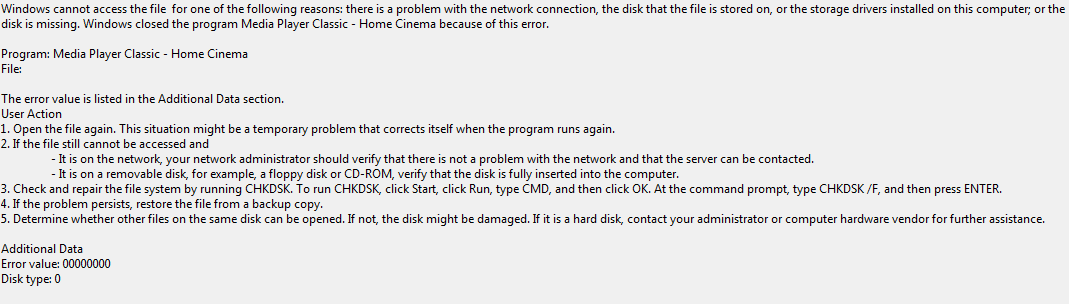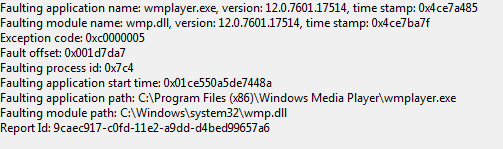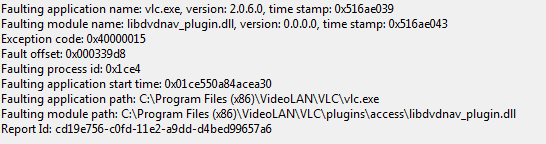So, about good media players...
- ngsilver
- The Old School Otaku
- Joined: Sat Jun 28, 2003 1:22 pm
- Status: She/Her
- Location: Detroit area
- Contact:
So, about good media players...
FS has it right. I was having all kinds of codec and issues with mpchc (32 bit) until I clean installed my system. Now no issues at all. There could be some errant registry key somewhere causing these issues. Also, when you say MPC is it actually MPC or MPCHC? And as well, have you installed the latest version of cccp and mpchc with it? And again on top of that have you tried x64 ver of mpchc? When I had issues with the standard 32 bit ver I was able to play video fine with the x64 ver.
- Hagaren Viper
- Joined: Fri Aug 19, 2005 11:51 pm
- Status: Just wanna play Persona 4Ever
- Location: I dont wanna edit
- Contact:
Re: So, about good media players...
Tried doing what you suggested and still no change. I almost wouln't mind doing an OS restore but not only did the computer not come with the windows disk, but there isn't even a partition for it. Guess I'm kind of up a creek there huh.HalOfBorg wrote:Does that mean you haven't uninstalled/reinstalled, or don't have a current codec pack? Try CCCP from free-codes.com
http://free-codecs.com/download/Combine ... c_Pack.htm
@ngsilver - I've been using MPC, I tried MPCHC after the former stopped working but there was no difference. I uninstalled both of them so I actually don't know which version I had, but I'll definitely look into that.
Really appreciate all the suggestions though, thanks to everyone stopping by. As much as I'm on computers there's quite a lot I don't know about them.
- OropherZero
- Joined: Tue Dec 21, 2004 9:48 pm
- Location: Australia
Re: So, about good media players...
Don't understand what is to hate about VLC Player, it's the best >_>
- HalOfBorg
- Joined: Wed May 14, 2008 7:19 pm
Re: So, about good media players...
I used to use VLC for files that wouldn't play in other players, but then I learned a bit about codecs almost never have problems.
I like MPC simply because the controls work right for me. Dbl click video, full screen. Click or spacebar pauses/resumes. I assume other players do that or can be changed in settings.
I like MPC simply because the controls work right for me. Dbl click video, full screen. Click or spacebar pauses/resumes. I assume other players do that or can be changed in settings.
- BasharOfTheAges
- Just zis guy, you know?
- Joined: Tue Sep 14, 2004 11:32 pm
- Status: Breathing
- Location: Merrimack, NH
Re: So, about good media players...
Systems purchased from big box retailers haven't come with their Windows OS discs since XP. Doesn't stop you from finding an iso around somewhere... You have a legal license to the software after all.Hagaren Viper wrote:Tried doing what you suggested and still no change. I almost wouln't mind doing an OS restore but not only did the computer not come with the windows disk, but there isn't even a partition for it. Guess I'm kind of up a creek there huh.HalOfBorg wrote:Does that mean you haven't uninstalled/reinstalled, or don't have a current codec pack? Try CCCP from free-codes.com
http://free-codecs.com/download/Combine ... c_Pack.htm
@ngsilver - I've been using MPC, I tried MPCHC after the former stopped working but there was no difference. I uninstalled both of them so I actually don't know which version I had, but I'll definitely look into that.
Really appreciate all the suggestions though, thanks to everyone stopping by. As much as I'm on computers there's quite a lot I don't know about them.
It's clear you fucked something up on your system. A new media player isn't the answer. Fixing the problem is the answer.
Anime Boston Fan Creations Coordinator (2019-2023)
Anime Boston Fan Creations Staff (2016-2018)
Another Anime Convention AMV Contest Coordinator 2008-2016
| | |
Anime Boston Fan Creations Staff (2016-2018)
Another Anime Convention AMV Contest Coordinator 2008-2016
| | |
- HalOfBorg
- Joined: Wed May 14, 2008 7:19 pm
Re: So, about good media players...
Have you looked in the Bios for restore options?
I think with my netbook you press Alt+F10 on the Acer logo at boot to get to the restore functions. It has a hidden partition.
I think with my netbook you press Alt+F10 on the Acer logo at boot to get to the restore functions. It has a hidden partition.
- Pwolf
- Friendly Neighborhood Pwaffle
- Joined: Thu May 03, 2001 4:17 pm
- Location: Some where in California, I forgot :\
- Contact:
Re: So, about good media players...
Before we start reformatting and reinstalling OS's, what does work and what doesn't? For the things that don't work, what happens? Do you get an error or just nothing happens? Open up the application event viewer after a failed attempt and look for anything related to it (error/warning with application name at fault for example). Post the findings for each:
Windows Media Player? (what version?)
Media Player Classic?
VLC?
MPlayer?
Also, when did the issue start happening? Did you install anything pior? Was the system shut down unexpectedly? Did you get a BSOD?
This doesn't sound like a codec problem and more to do with a windows component that WMP and MPC share. If you haven't done so already, I would suggest again to update DirectX.
Windows Media Player? (what version?)
Media Player Classic?
VLC?
MPlayer?
Also, when did the issue start happening? Did you install anything pior? Was the system shut down unexpectedly? Did you get a BSOD?
This doesn't sound like a codec problem and more to do with a windows component that WMP and MPC share. If you haven't done so already, I would suggest again to update DirectX.
- Phantasmagoriat
- Joined: Mon Feb 06, 2006 11:26 pm
- Status: ☁SteamPunked≈☂
- Contact:
Re: So, about good media players...
I would suggest trying CCleaner. You don't even need to know what a Registry is... but CCleaner can clean it.
You can also use it to clear your internet history, cookies, temporary files/caches; and it has pretty decent tools for clearing up remnants of programs you want to uninstall, like conflicting codec packs, and a whole bunch of other stuff you may not even know was installed on your computer... ofc, be sure not to uninstall anything that you are not actually supposed to uninstall >.>
So, basically, ...err... at least that's what I do. Barring that, you might be lucky enough to have a System Restore point on hand; but I suggest trying CCleaner first.
You can also use it to clear your internet history, cookies, temporary files/caches; and it has pretty decent tools for clearing up remnants of programs you want to uninstall, like conflicting codec packs, and a whole bunch of other stuff you may not even know was installed on your computer... ofc, be sure not to uninstall anything that you are not actually supposed to uninstall >.>
So, basically, ...err... at least that's what I do. Barring that, you might be lucky enough to have a System Restore point on hand; but I suggest trying CCleaner first.
Org Profile | AMVGuide | Phan Picks! | THE424SHOW | YouTube | "Painkiller"
"Effort to Understand; Effort to be Understood; to See through Different Eyes."
- Hagaren Viper
- Joined: Fri Aug 19, 2005 11:51 pm
- Status: Just wanna play Persona 4Ever
- Location: I dont wanna edit
- Contact:
Re: So, about good media players...
Yeah, by the time I noticed the problem I only had restore points from after this all started, go figure.HalOfBorg wrote:Have you looked in the Bios for restore options?
I think with my netbook you press Alt+F10 on the Acer logo at boot to get to the restore functions. It has a hidden partition.
Windows Media Player doesn't even attempt to start unless I drag and drop a video on it - then it starts for just a second before closing again and giving me this error:Pwolf wrote:Before we start reformatting and reinstalling OS's, what does work and what doesn't? For the things that don't work, what happens? Do you get an error or just nothing happens? Open up the application event viewer after a failed attempt and look for anything related to it (error/warning with application name at fault for example). Post the findings for each:
Windows Media Player? (what version?)
Media Player Classic?
VLC?
MPlayer?
Also, when did the issue start happening? Did you install anything pior? Was the system shut down unexpectedly? Did you get a BSOD?
This doesn't sound like a codec problem and more to do with a windows component that WMP and MPC share. If you haven't done so already, I would suggest again to update DirectX.

MPC appears to try and load for a good 5-7 seconds and appears in my processes, but gives up and leaves the processes screen as well. This goes for both opening with and without videos.
VLC seems to work fine for the most part, though while trying to play a movie I got from Netflix I got this error - Note that this was when I pressed play on the dvd menu, it did fine up until then:

I haven't played with VCL too much, but I quickly popped in another DVD and didn't have that problem, so I have no idea if that's related or I just got a crappy Netflix disk.
Aaand I'm actually not sure what Mplayer refers to?
Spoiler :
@Phantasmagoriat - Tried the program, while it didn't give me a fix there was a crapload of stuff to clean out so I can't argue
- Qyot27
- Surreptitious fluffy bunny
- Joined: Fri Aug 30, 2002 12:08 pm
- Status: Creepin' between the bullfrogs
- Location: St. Pete, FL
- Contact:
Re: So, about good media players...
It refers to this. Most would probably want to use it through SMPlayer, but it's also possible to use it from the command line.Hagaren Viper wrote:Aaand I'm actually not sure what Mplayer refers to?
My profile on MyAnimeList | Quasistatic Regret: yeah, yeah, I finally got a blog