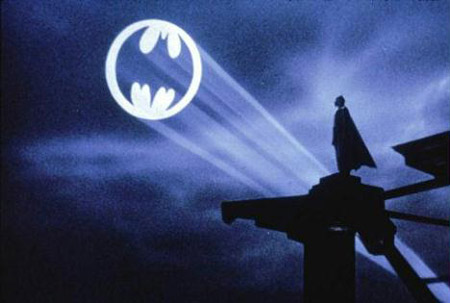What should I do to be able to load the AVI file? And what is avc1? Am I missing a plug in or a codec or something? Is there anything else I should install? And how to do it?Couldn't locate the decompressor for format 'avc1' (unknown). VirtualDub requires a Video for Windows (VFW) compatible codec to decompress video. DirectShow codecs, such as those used by Windows Media Player, are not suitable. Only 'Direct streamy copy' is available for this video.
Your kindness would be such a great help to me! Thanks a bunch!