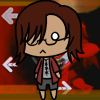Well, after that I clicked import music and audio again, and this time I went ti iTunes, chose an artist, chsoe the album, but no song came up o.o. Why won't it let me import any files???????????
Can't Import Songs to AMV
- TweedleDum11
- Joined: Mon Oct 01, 2007 5:32 pm
Can't Import Songs to AMV
Ok, windows movie maker will only let me import 2 songs, the beethoven one and highway blues -_-. I put a cd in, dragged a track to my music, but when I clicked import music adn audio files, it didn't show up  . What should I do? Should I change the type of file?
. What should I do? Should I change the type of file?
Well, after that I clicked import music and audio again, and this time I went ti iTunes, chose an artist, chsoe the album, but no song came up o.o. Why won't it let me import any files???????????
Well, after that I clicked import music and audio again, and this time I went ti iTunes, chose an artist, chsoe the album, but no song came up o.o. Why won't it let me import any files???????????
- Scintilla
- (for EXTREME)
- Joined: Mon Mar 31, 2003 8:47 pm
- Status: Quo
- Location: New Jersey
- Contact:
- Arigatomina
- Joined: Thu Apr 03, 2003 3:04 am
- Contact:
It sounds like you're trying to open links, not import files. You have to rip the cd first. Save the song to wav or mp3 - that's an audio file. When you drag the cd track to my music it saves a link, a shortcut - if you click that what happens is it goes to the cd and plays that track. You can't import a shortcut (a link) into wmm.
Use "Exact Audio Copy" and follow this guide.
I don't know what you were doing at Itunes, but it's probably the same thing. You have to download the file to your computer and import that copy of the file into WMM. You can't import the streaming link. And don't talk about it in the forum if you do that since we don't approve of downloading audio files.
Use "Exact Audio Copy" and follow this guide.
I don't know what you were doing at Itunes, but it's probably the same thing. You have to download the file to your computer and import that copy of the file into WMM. You can't import the streaming link. And don't talk about it in the forum if you do that since we don't approve of downloading audio files.
- devilmaykickass
- Joined: Mon May 12, 2003 8:47 pm
- Autraya
- Zero Punctuation
- Joined: Tue Mar 11, 2003 12:52 am
- Status: old
- Location: Terra Australis
- Contact:
- NS
- I like pants
- Joined: Sat Jul 08, 2006 10:05 pm
- Status: Pants
- Location: Minneapolis, Minnesota
- Contact:
- sweetdeily
- Joined: Fri Dec 16, 2005 1:45 am
- Location: Oz
- Contact: