Compressing? + AVI crashing Adobe?
-
Darksong17
- Joined: Sun Nov 24, 2002 4:35 pm
- Location: Pennsylvania
Compressing? + AVI crashing Adobe?
It feels like every time I think I have everything set, I find another problem. Or two.
- After saving a less than minute long segment of video with an entire song as an avi and realizing the file size saved at 710 mb, I've come to the conclusion I need to... compress. Problem is I'm having trouble figuring that out too. I looked at guides and tutorials but so far it's all another language to me. I downloaded huffyuv and installed it but have no idea how to use it. It doesn't show up in Adobe. What am I doing wrong?
- Some of the AVI raws I've downloaded either crash Adobe or give me an error saying the compression format isn't supported.
[Zero-Raws] Soul Eater 23 RAW (704x396 DivX683) - Gives me an unsupported compression format error.
[Zero-Raws] Soul Eater 08 Raw (1280x720 VFR DivX6 - Crashes the program.
- After saving a less than minute long segment of video with an entire song as an avi and realizing the file size saved at 710 mb, I've come to the conclusion I need to... compress. Problem is I'm having trouble figuring that out too. I looked at guides and tutorials but so far it's all another language to me. I downloaded huffyuv and installed it but have no idea how to use it. It doesn't show up in Adobe. What am I doing wrong?
- Some of the AVI raws I've downloaded either crash Adobe or give me an error saying the compression format isn't supported.
[Zero-Raws] Soul Eater 23 RAW (704x396 DivX683) - Gives me an unsupported compression format error.
[Zero-Raws] Soul Eater 08 Raw (1280x720 VFR DivX6 - Crashes the program.
Da Anime Movie Luva
- Krisqo
- Cooking Oil
- Joined: Mon Jul 07, 2003 1:22 pm
- Status: W.O.A (Waiting on Aion)
- Location: Moderating the Adobe Forums
Do not use DivX or XviD in Premiere. They almost always cause problems. Convert your files to a lossless Codec like HuffYuv or Lagrith.
As for size, you are probably exporting uncompressed. When you go to export, select "Settings" in the Export Movie box under Save and Cancel.
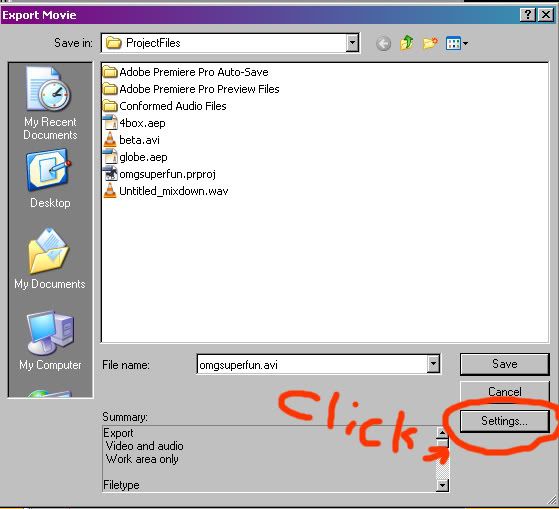
In the "Export Settings" dialogue box, make sure Microsoft AVI is selected.
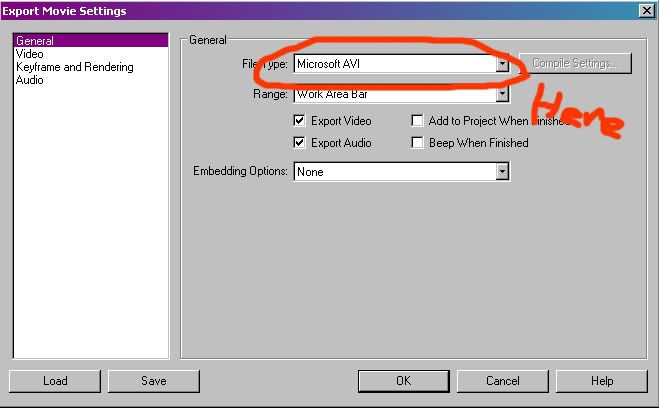
The click Video to bring up your Video settings. Click the drop arrow next to compressor and find HuffYuv if you wish to use it.
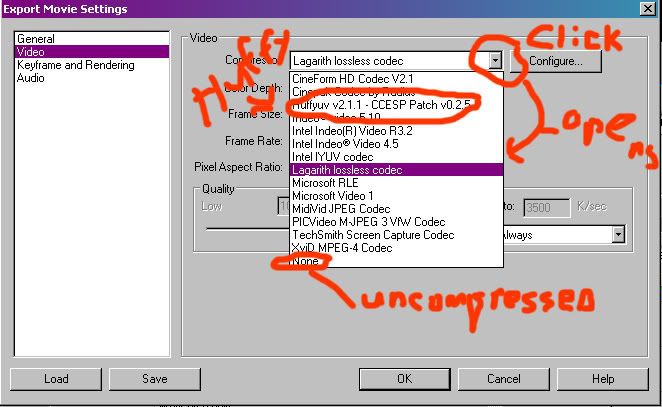
I suggest using uncompressed since Premiere tends to botch up any type of export that uses compression. You will end up with a 3-7GB file. Then you compress the file with a codec like XviD or H.264 using VirtualDub.
As for size, you are probably exporting uncompressed. When you go to export, select "Settings" in the Export Movie box under Save and Cancel.
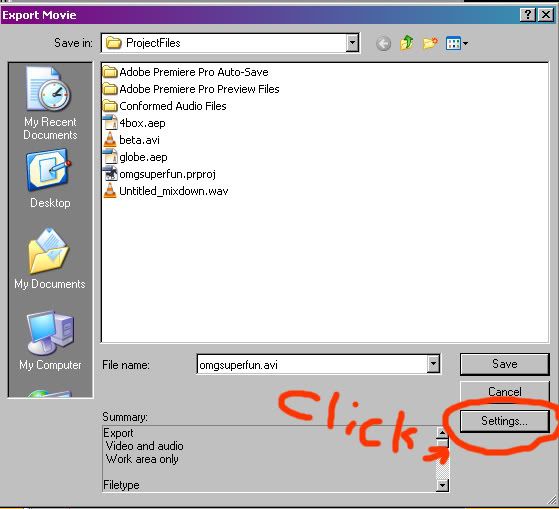
In the "Export Settings" dialogue box, make sure Microsoft AVI is selected.
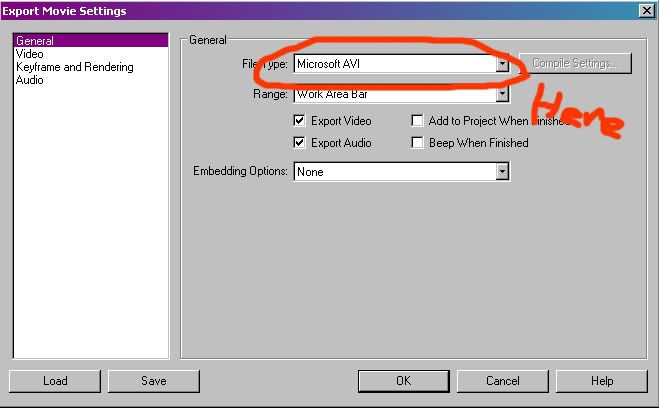
The click Video to bring up your Video settings. Click the drop arrow next to compressor and find HuffYuv if you wish to use it.
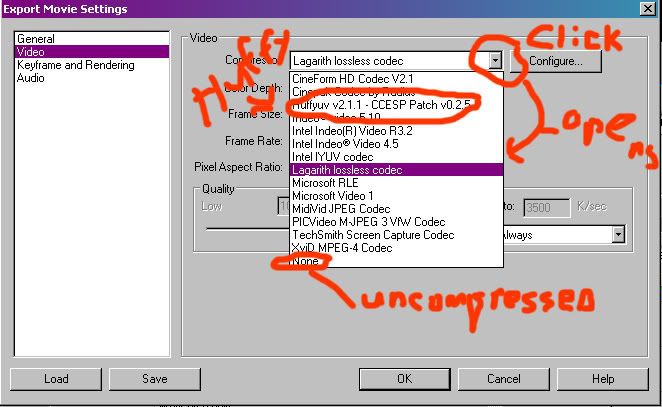
I suggest using uncompressed since Premiere tends to botch up any type of export that uses compression. You will end up with a 3-7GB file. Then you compress the file with a codec like XviD or H.264 using VirtualDub.
-
Darksong17
- Joined: Sun Nov 24, 2002 4:35 pm
- Location: Pennsylvania
Krisqo wrote:Do not use DivX or XviD in Premiere. They almost always cause problems. Convert your files to a lossless Codec like HuffYuv or Lagrith.
As for size, you are probably exporting uncompressed. When you go to export, select "Settings" in the Export Movie box under Save and Cancel.
In the "Export Settings" dialogue box, make sure Microsoft AVI is selected.
The click Video to bring up your Video settings. Click the drop arrow next to compressor and find HuffYuv if you wish to use it.
I suggest using uncompressed since Premiere tends to botch up any type of export that uses compression. You will end up with a 3-7GB file. Then you compress the file with a codec like XviD or H.264 using VirtualDub.
Thanks. How do I convert the files to Huffyuv?
Also, I tried to compress the test file (with all the audio and less than a minute of video) with VirtualDub. I selected Huffyuv in the video section and let it do it's thing but the file came out to still 1.58 GB?
Da Anime Movie Luva
- LivingFlame
- Joined: Sat May 28, 2005 4:41 pm
- Location: Closer than you think...
It's lossless compression intended for editing, so the file will still be huge (relative to a DivX file that is compressed for distribution). It's the kind of thing you just have to learn to deal with. Most people here suggest using VirtualDub to cut out clips that you will (potentially) use in your AMV rather than converting entire episodes.
... yea ...
-
Darksong17
- Joined: Sun Nov 24, 2002 4:35 pm
- Location: Pennsylvania
I was trying to do that but I ended up using Adobe to cut the clips because VirtualDub kept botching them when saving for some reason.LivingFlame wrote:It's lossless compression intended for editing, so the file will still be huge (relative to a DivX file that is compressed for distribution). It's the kind of thing you just have to learn to deal with. Most people here suggest using VirtualDub to cut out clips that you will (potentially) use in your AMV rather than converting entire episodes.
Da Anime Movie Luva
-
Darksong17
- Joined: Sun Nov 24, 2002 4:35 pm
- Location: Pennsylvania
I ended up compressing the little bit I have done with DivX codec in VirtualDub. Crapped the quality out a bit but it uploaded much faster. Basically it's about a mintute of video footage with the entire song I'm using.
Anyway. I wonder if I could get critique on it? I'm totally new to making AMV's in Adobe: http://www.sendspace.com/file/doi13r
Am I on the right track?
Anyway. I wonder if I could get critique on it? I'm totally new to making AMV's in Adobe: http://www.sendspace.com/file/doi13r
Am I on the right track?
Da Anime Movie Luva




