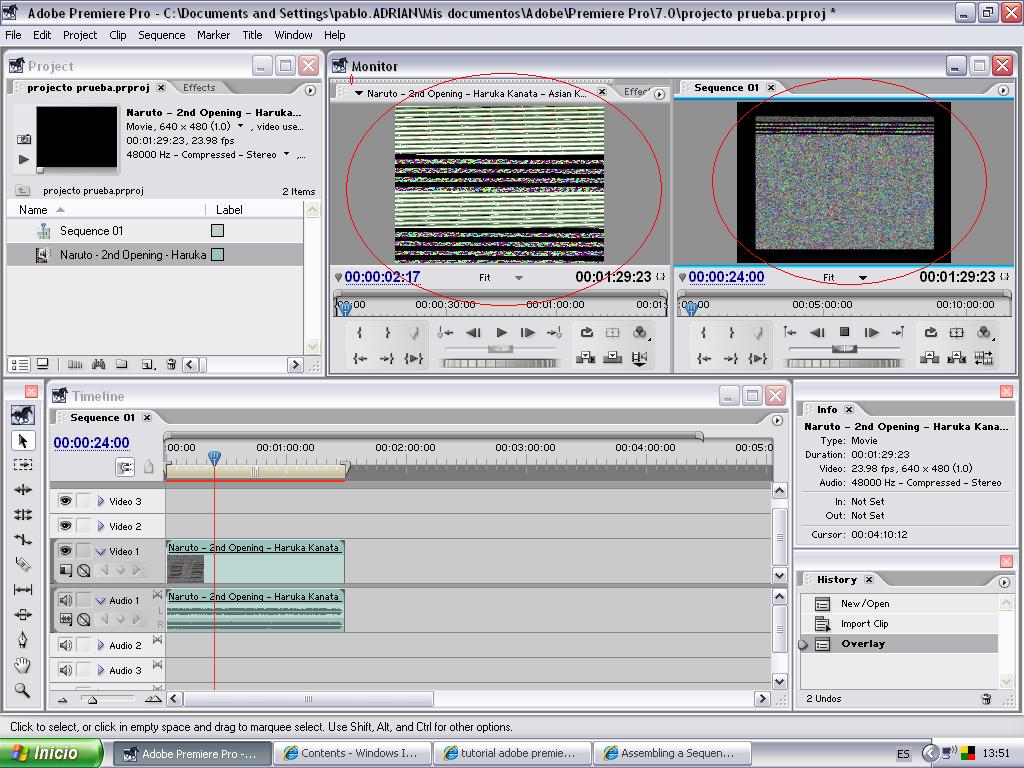
I think they're .avi
What could that be, and how could I "repare" it?
Other videos appear stopping, will that happen when I export the video, or will they (like in WMM) play normal in the final AMV?
P.D.:the video is the 2 Naruto opening.
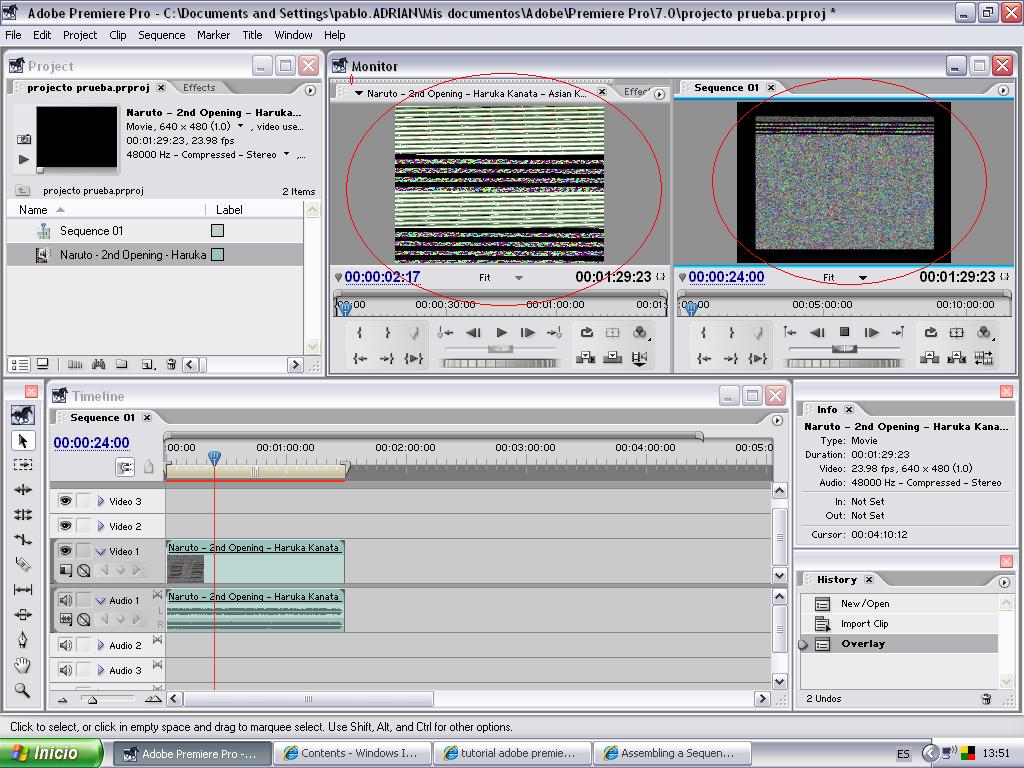
in AviSynth like "AssumeFPS(29.97)"AssumeFPS()
