AVIsynth Open Failure + MKV
- anurok
- Joined: Tue Jan 30, 2007 1:30 pm
AVIsynth Open Failure + MKV
I used the FFsource show command to try and open an MKV file and run the synth in Vdub. When I try and preview the video with AVSPmod the player gives me the big red lettered warning.
When I try and open the file with Vdub it gives me a synth failure warning. I had read the guide a few times but I can't seem to find anything regarding this issue. I could use a separate converter but the quality is...meh.
I own the blue rays of the said Anime but I don't have the means to use blu ray footage so I got the mkvs. Maybe it would be worth it to just buy a blu ray for the PC...
When I try and open the file with Vdub it gives me a synth failure warning. I had read the guide a few times but I can't seem to find anything regarding this issue. I could use a separate converter but the quality is...meh.
I own the blue rays of the said Anime but I don't have the means to use blu ray footage so I got the mkvs. Maybe it would be worth it to just buy a blu ray for the PC...
N0OB wrote: Koop edits his s*** in Paint and it looks better than this.
- Kariudo
- Twilight prince
- Joined: Fri Jul 15, 2005 11:08 pm
- Status: 1924 bots banned and counting!
- Location: Los taquitos unidos
- Contact:
Re: AVIsynth Open Failure + MKV
Please post the text of the error you're getting, but before you do...make sure you have "FFVideoSource()" in your script and not "FFsource()"
- anurok
- Joined: Tue Jan 30, 2007 1:30 pm
Re: AVIsynth Open Failure + MKV
I am currently also using k lite codec pack.
The error in vdub is something along the lines of: avisynth open failure: virtual dub can not open ffvideosource("filename.mkv) because the file type is not supported.
I will try and screen capture it when I get back home. Maybe I should try cccp?
The error in vdub is something along the lines of: avisynth open failure: virtual dub can not open ffvideosource("filename.mkv) because the file type is not supported.
I will try and screen capture it when I get back home. Maybe I should try cccp?
N0OB wrote: Koop edits his s*** in Paint and it looks better than this.
- mirkosp
- The Absolute Mudman
- Joined: Mon Apr 24, 2006 6:24 am
- Status: (」・ワ・)」(⊃・ワ・)⊃
- Location: Gallarate (VA), Italy
- Contact:
Re: AVIsynth Open Failure + MKV
remember to close the quotes, you have ("filename.mkv) instead of ("filename.mkv") in there. But aside from that, ffvideosource uses its built in codecs, so whatever codec pack doesn't matter. That said, K-Lite is bad and you should switch regardless to cccp, yes.
-
Mister Hatt
- Joined: Tue Dec 25, 2007 8:26 am
- Status: better than you
- Contact:
Re: AVIsynth Open Failure + MKV
FFMS2 uses only lavc, no other codecs, just sayin'. Stripping K-Lite out is difficult but you really should move to CCCP as FFMS2 requires a decent build of Haali's splitter and you can only get that in CCCP unless you know exactly which ones are stable and get them from Haali's site directly.
- anurok
- Joined: Tue Jan 30, 2007 1:30 pm
Re: AVIsynth Open Failure + MKV
I am not too sure on most of the codec as I make an AMV only time to time. I usually have a hard time with the converting and the cleaning process as I don't know the software or my means around them very well. I uninstalled K-lite with its uninstaller and I swapped to CCCP instead.
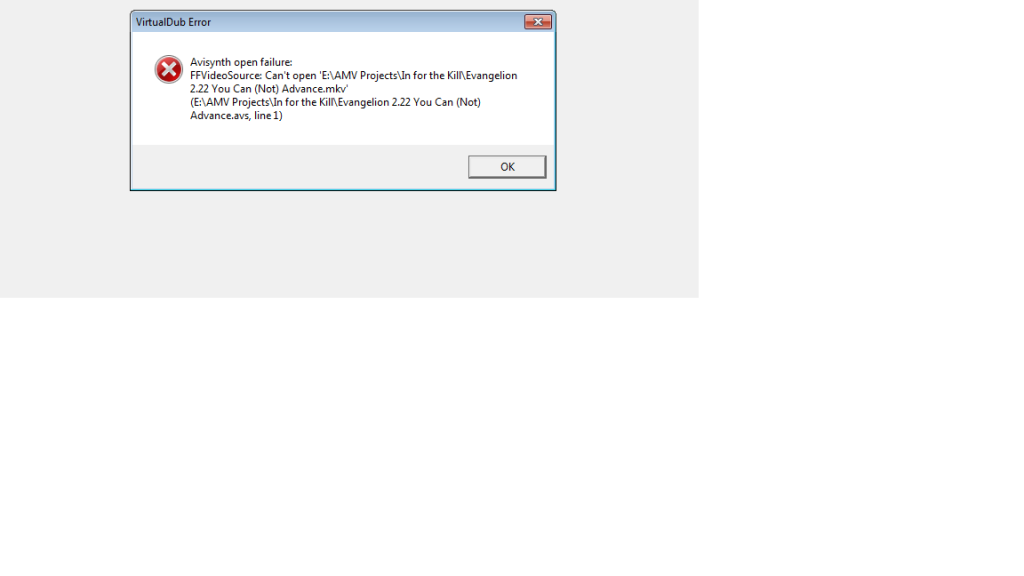
That is the error I am getting.
My script was simple:
FFvideosource("E:\AMV Projects\In for the Kill\Evangelion 2.22 You Can (Not) Advance.mkv")
AssumeFPS(29.97)
that is all I used to try and open it with Vdub. I don't really know what to do with this.
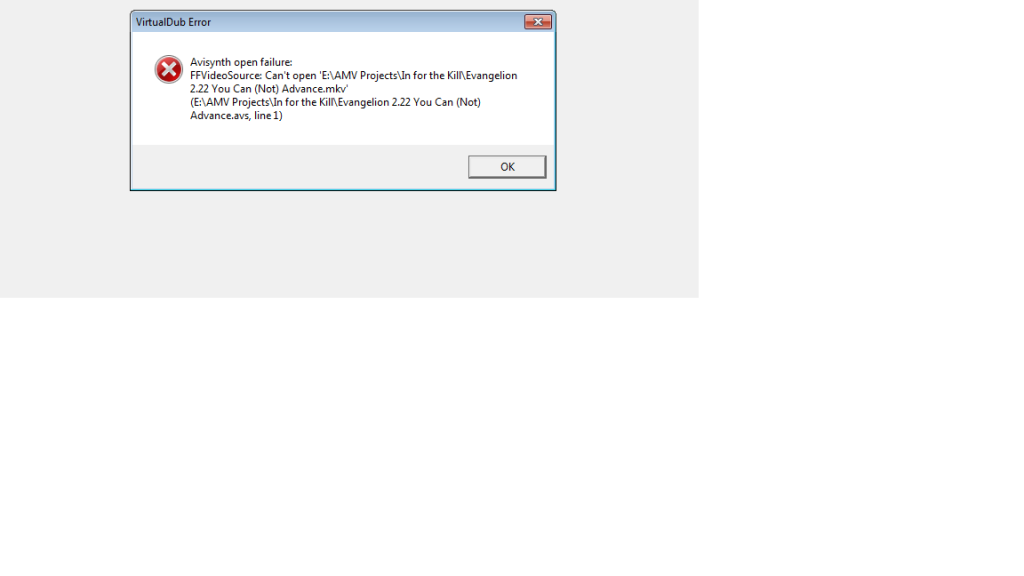
That is the error I am getting.
My script was simple:
FFvideosource("E:\AMV Projects\In for the Kill\Evangelion 2.22 You Can (Not) Advance.mkv")
AssumeFPS(29.97)
that is all I used to try and open it with Vdub. I don't really know what to do with this.
N0OB wrote: Koop edits his s*** in Paint and it looks better than this.
- anurok
- Joined: Tue Jan 30, 2007 1:30 pm
Re: AVIsynth Open Failure + MKV
Hmmm
I tried: FFmpegSource2("E:\AMV Projects\In for the Kill\Evangelion 2.22 - You Can (Not) Advance [BD][720p,x264,AC3][BC72ACE1].mkv") and Vdub opened it just fine.
Any reason for this? I would like to know rather than just happening to fumble upon the answer heh
I tried: FFmpegSource2("E:\AMV Projects\In for the Kill\Evangelion 2.22 - You Can (Not) Advance [BD][720p,x264,AC3][BC72ACE1].mkv") and Vdub opened it just fine.
Any reason for this? I would like to know rather than just happening to fumble upon the answer heh
N0OB wrote: Koop edits his s*** in Paint and it looks better than this.
- mirkosp
- The Absolute Mudman
- Joined: Mon Apr 24, 2006 6:24 am
- Status: (」・ワ・)」(⊃・ワ・)⊃
- Location: Gallarate (VA), Italy
- Contact:
Re: AVIsynth Open Failure + MKV
Beats me, unless the file you were trying to open with ffvideosource didn't exist (I notice the filename is different). Otherwise, FFmpegSource2 is a function that's included in the ffms2.avsi that uses ffvideosource and ffaudiosource, so it shouldn't really make any difference...
- anurok
- Joined: Tue Jan 30, 2007 1:30 pm
Re: AVIsynth Open Failure + MKV
When I tried converting the file to AVI it was over 350GB and my HD ran out of space...why is the file so much larger? How do editors get around that? Do they pick and choose scenes in Vdub, convert them to avi then throw them onto a timeline? I have never done that before.
N0OB wrote: Koop edits his s*** in Paint and it looks better than this.
- mirkosp
- The Absolute Mudman
- Joined: Mon Apr 24, 2006 6:24 am
- Status: (」・ワ・)」(⊃・ワ・)⊃
- Location: Gallarate (VA), Italy
- Contact:
Re: AVIsynth Open Failure + MKV
That is a way, however using a lossless codec will still cut down a fair amount of space, though clipping still is suggested. A 2 hour movie at 720p24 should be about 50 or 60 GBs with UTVideo set at predict median.


