Warpsharp Plugin
- Zwill
- Joined: Wed Jun 27, 2007 11:50 am
- Status: Doing stuff ;\
Warpsharp Plugin
I have just recently bought a new pc and installed the AMVapp but l cant seem to make this plugin work at all. The new pc is a 64 bit.. would l have a problem there?
All l get from loadplugin and putting in the lines are errors.
All l get from loadplugin and putting in the lines are errors.
- Pwolf
- Friendly Neighborhood Pwaffle
- Joined: Thu May 03, 2001 4:17 pm
- Location: Some where in California, I forgot :\
- Contact:
Re: Warpsharp Plugin
what are the errors?
- Zwill
- Joined: Wed Jun 27, 2007 11:50 am
- Status: Doing stuff ;\
Re: Warpsharp Plugin
The first error l got was:
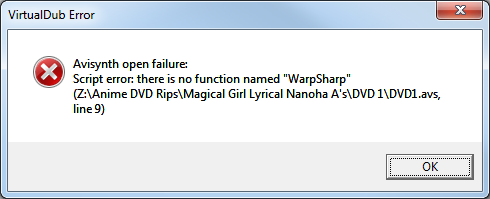
I had the warpsharp in my plugin file. When l took it out and made a folder and used the "loadplugin" I got:
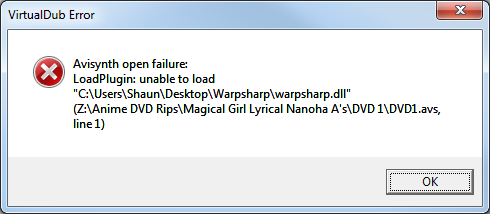
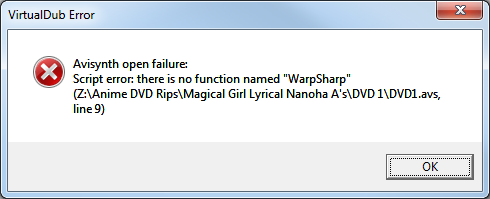
I had the warpsharp in my plugin file. When l took it out and made a folder and used the "loadplugin" I got:
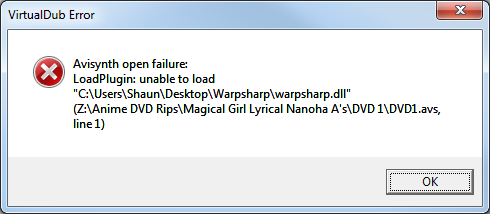
- Pwolf
- Friendly Neighborhood Pwaffle
- Joined: Thu May 03, 2001 4:17 pm
- Location: Some where in California, I forgot :\
- Contact:
Re: Warpsharp Plugin
did you download the 32 bit or the 64 bit version of the plugin?
- Zwill
- Joined: Wed Jun 27, 2007 11:50 am
- Status: Doing stuff ;\
Re: Warpsharp Plugin
I have no idea... the one l used came from the most recent AMVapp.Pwolf wrote:did you download the 32 bit or the 64 bit version of the plugin?
- mirkosp
- The Absolute Mudman
- Joined: Mon Apr 24, 2006 6:24 am
- Status: (」・ワ・)」(⊃・ワ・)⊃
- Location: Gallarate (VA), Italy
- Contact:
Re: Warpsharp Plugin
Everything should be 32bit if you got it with the amvapp. If loadplugin fails, I'd suggest trying to reinstall avisynth.
That said, it's almost a good thing if warpsharp doesn't work; awful plugin, try to avoid it. Awarpsharp2 is already better but is meant to be used only in some very specific cases and generally at low to very low settings.
That said, it's almost a good thing if warpsharp doesn't work; awful plugin, try to avoid it. Awarpsharp2 is already better but is meant to be used only in some very specific cases and generally at low to very low settings.
- Zwill
- Joined: Wed Jun 27, 2007 11:50 am
- Status: Doing stuff ;\
Re: Warpsharp Plugin
l'll try the reinstall and try out awarpsharp.
I was just seeing if my script still worked but it was just this one that had an issue.
I was just seeing if my script still worked but it was just this one that had an issue.
- mirkosp
- The Absolute Mudman
- Joined: Mon Apr 24, 2006 6:24 am
- Status: (」・ワ・)」(⊃・ワ・)⊃
- Location: Gallarate (VA), Italy
- Contact:
Re: Warpsharp Plugin
I said awarpsharp2, as in this rewrite: it fixes some bugs and stuff from the older awarpsharp (most notably the green junk bug).
Still, I doubt you'll ever want or need to use it on recent (late 90s and onwards) sources.
Still, I doubt you'll ever want or need to use it on recent (late 90s and onwards) sources.
-
Mister Hatt
- Joined: Tue Dec 25, 2007 8:26 am
- Status: better than you
- Contact:
Re: Warpsharp Plugin
Don't use warpsharp, awarpsharp, awarpsharp2, unsharp, or any other warpsharpening related faggotry. It is the single easiest way to ruin your encode. You don't need it, you won't ever need it, and nobody else needs it either. There are very concrete circumstances of when warpsharp is in fact a good idea, and you will never experience them. This public service announcement brought to you by Darkhold etc.
- mirkosp
- The Absolute Mudman
- Joined: Mon Apr 24, 2006 6:24 am
- Status: (」・ワ・)」(⊃・ワ・)⊃
- Location: Gallarate (VA), Italy
- Contact:
Re: Warpsharp Plugin
It can help a lot on old footage with way too thick lineart... and also it can hit decently on some kind of halos and stuff. But yeah, on recent footage, it's just a big no.
