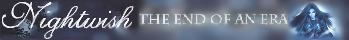Ok, I wanted to try to do a test render during a making of an AMV. I was doing (still making it,) and wanted to try out AVI format instead of my usual WMV since it seems better in quality a lot (plus I can screencap etc.,) anyways, I check out other people's AMV from the one's I downloaded, and they did FFDShow for video compression, so I did that. That part's ok. I render, it works, BUT I forgot to compress my audio making it uncompressed audio.
Now I checked again what other people used, they used Lame MP3 encodings. I chose that in the rendering options. When that happened, I got an error and the program shut down on me.
Assuming I didn't have the codec, I download LAME ACM Codec and retried. This tiem it still said error, but the program didn't shut down. How can I solve this???
Vegas AVI Audio compression help
- Willen
- Now in Hi-Def!
- Joined: Sun Jul 10, 2005 1:50 am
- Status: Melancholy
- Location: SOS-Dan HQ
If this is a test render, I wouldn't worry about audio compression.
I wouldn't use my editing software to do the final compression (audio and video) either. I use VirtualDubMod to compress the final render with XviD. And BeSweet to compress the audio with LAME MP3. Guide to compressing video with XviD and compressing audio to MP3 with LAME.
It should be possible for Vegas to do MP3 compression on export but you may have to play with some settings. I've never had Vegas do any MP3 compression so I have no idea if it is a good thing to try.
I wouldn't use my editing software to do the final compression (audio and video) either. I use VirtualDubMod to compress the final render with XviD. And BeSweet to compress the audio with LAME MP3. Guide to compressing video with XviD and compressing audio to MP3 with LAME.
It should be possible for Vegas to do MP3 compression on export but you may have to play with some settings. I've never had Vegas do any MP3 compression so I have no idea if it is a good thing to try.
- uchihaclan13
- Joined: Wed Nov 23, 2005 6:20 pm
- Xarathion
- Joined: Mon Jan 16, 2006 11:19 pm
- Location: North Carolina, USA
For Vegas to be able to save MPEG or MP3, you have to register those specific aspects of the program. I forgot exactly where in Vegas...sift around the top menus, or see if there is a button to register in the rendering menu itself.
As such, I still use BeSweet to compress the audio anyway because it does a better job of it than Vegas does.
As such, I still use BeSweet to compress the audio anyway because it does a better job of it than Vegas does.