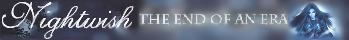These aren't major issues or anything, just minor questions.
In VirtualDubMod, what's the difference between Fast Recompress, Normal Recompress, and Full Processing Mode? I'm sorry if this has been explained already; I might've overlooked it.
Also, are there any other good websites for Sony Vegas tutorials? Besides Ladymercury's, I mean. Beyond the basics. :3
Thanks for any help.