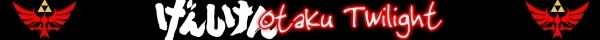VirtualDubMod's Job Control bad?
- blaku92
- Joined: Mon Feb 07, 2005 11:27 pm
- Location: Los Angeles, CA
VirtualDubMod's Job Control bad?
I'm using VirtualDubMod version 1.5.10.1 and I found it's Job control feature to be crappy. Maybe I'm using it wrong, but when I try using Avisynth filters on my .d2v file to export good looking huffyuv encoded AVIs while using the Job Control function to do it all at once, the clips end up cut in half or sometimes in stupid little 10kb files. Anyone know what I could do that might fix this problem? I've also tried to leave out the Avisynth filters to see if the Job control would work it's magic normally, but it still screws stuff up.
- BasharOfTheAges
- Just zis guy, you know?
- Joined: Tue Sep 14, 2004 11:32 pm
- Status: Breathing
- Location: Merrimack, NH
- Minion
- Joined: Sat May 22, 2004 10:16 pm
- Location: orlando
- Contact:
- Qyot27
- Surreptitious fluffy bunny
- Joined: Fri Aug 30, 2002 12:08 pm
- Status: Creepin' between the bullfrogs
- Location: St. Pete, FL
- Contact:
The latest version is 1.10.5.2, and there's also a bugfix .exe to swap out. See if that doesn't fix the problem.
Download this and unzip it:
http://downloads.sourceforge.net/virtua ... g_mirror=0
Then unzip this and replace the ones from the other package with the ones from this one:
http://downloads.sourceforge.net/virtua ... g_mirror=0
Download this and unzip it:
http://downloads.sourceforge.net/virtua ... g_mirror=0
Then unzip this and replace the ones from the other package with the ones from this one:
http://downloads.sourceforge.net/virtua ... g_mirror=0
- Qyot27
- Surreptitious fluffy bunny
- Joined: Fri Aug 30, 2002 12:08 pm
- Status: Creepin' between the bullfrogs
- Location: St. Pete, FL
- Contact:
- blaku92
- Joined: Mon Feb 07, 2005 11:27 pm
- Location: Los Angeles, CA
Ok, still having the same problem. What I want to do is take my .d2v file, put it into VirtualDubMod to select several in and out points for my job control, then save and refresh my Avisynth script with newly added filters ( I don't want to have the filters saved in the script before I select all my in and out points for job control because it will be to slow to scrub the timeline ). Is there a way to select create a bunch of jobs and then turn save the new filters into the script so that they all look good when they're exported?
- Qyot27
- Surreptitious fluffy bunny
- Joined: Fri Aug 30, 2002 12:08 pm
- Status: Creepin' between the bullfrogs
- Location: St. Pete, FL
- Contact:
Ok, I see what the problem is now. I wouldn't attempt to alter scripts after setting them up in queue like that anyway.
My suggestion if you want to batch export clips is to render out an MJPEG copy of the episode/movie from a very bare script (only containing things which would impact frame positions; it might also help to do a BilinearResize down to 352x240), scrub through that with VDub, taking down frame numbers in a text file. Then go back into VDub with the full-quality script, and use the Go To... dialog to jump to the specific in and out points, and proceed as usual in getting the Job Control set up.
Otherwise, the other option - which is what you say you want to do in the second half of your post, is this:
Create a new script, and inside it, put this:
What that will do is make AviSynth read another script.
Now, the way to properly set this up is to make sure that you have two sets of scripts - a low quality one for scrubbing and a high quality one for export. These directly open the episodes/movies/whatever. You also have to make sure that the two sets have the exact same names (you can get around limitations here by putting one set in a different folder while you're working with the other), in order to avoid editing the Import scripts and thus potentially screw up the Job Control.
You'll also need to make sure that the Import() scripts - or script, if you decide to use ++ to append all the LQ or all the HQ scripts together so you can open them all at once* - are in the same folder as the set you're currently working with, again for convenience.
*like this:
The reason for abstracting it away from the base scripts with Import scripts is that if you have an Import script that you load and use you can do anything behind the scenes with the other scripts and it would be unlikely to harm the ability of things to go smoothly. In other words, if you were to edit a base script to change something prior to export but after setting up the jobs, VDub wouldn't like it because it very well might see them as two different video files, whereas with an Import script, that script is what is seen as the video, so pulling a fast one is mediated through it and makes it harder for the editing program to raise a complaint.
This is theoretical; I know it works like this with Premiere, but I don't know if it'll succeed with VDub's Job Control.
My suggestion if you want to batch export clips is to render out an MJPEG copy of the episode/movie from a very bare script (only containing things which would impact frame positions; it might also help to do a BilinearResize down to 352x240), scrub through that with VDub, taking down frame numbers in a text file. Then go back into VDub with the full-quality script, and use the Go To... dialog to jump to the specific in and out points, and proceed as usual in getting the Job Control set up.
Otherwise, the other option - which is what you say you want to do in the second half of your post, is this:
Create a new script, and inside it, put this:
Code: Select all
Import("nameofavs.avs")Now, the way to properly set this up is to make sure that you have two sets of scripts - a low quality one for scrubbing and a high quality one for export. These directly open the episodes/movies/whatever. You also have to make sure that the two sets have the exact same names (you can get around limitations here by putting one set in a different folder while you're working with the other), in order to avoid editing the Import scripts and thus potentially screw up the Job Control.
You'll also need to make sure that the Import() scripts - or script, if you decide to use ++ to append all the LQ or all the HQ scripts together so you can open them all at once* - are in the same folder as the set you're currently working with, again for convenience.
*like this:
Code: Select all
Import("x.avs") ++ Import("y.avs") ++ Import("z.avs") ++ ...The reason for abstracting it away from the base scripts with Import scripts is that if you have an Import script that you load and use you can do anything behind the scenes with the other scripts and it would be unlikely to harm the ability of things to go smoothly. In other words, if you were to edit a base script to change something prior to export but after setting up the jobs, VDub wouldn't like it because it very well might see them as two different video files, whereas with an Import script, that script is what is seen as the video, so pulling a fast one is mediated through it and makes it harder for the editing program to raise a complaint.
This is theoretical; I know it works like this with Premiere, but I don't know if it'll succeed with VDub's Job Control.