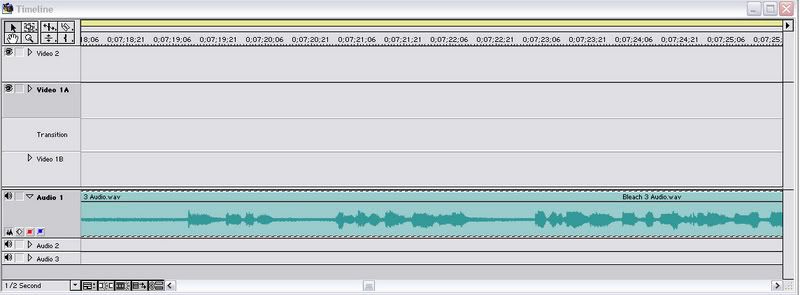Well this is my first time trying the bait and switch method, ive only edited with lagarith clips before. I tested this my making a short MJPEG video, and did a few effects in premiere. Then i saved it, then saved the copy of it. I moved the original MJPEG video to another folder, and then opened up the copied project. When it asked me for the clip, i directed it to my original avisynth file. All the effects/transitions/cuts are all their, except the video is way from the beginning. ( i have a bleach episode from the middle of the show, and take that out, but when i show it the avisynth file it shows the opening instead of where i cut it)
Has anyone had this problem before?
Help is greatly appreciated!