Dirge of Cerberus Videos
- devilmaykickass
- Joined: Mon May 12, 2003 8:47 pm
Ok, I'm going to type this once. I really shouldn't, because at this point if you're still asking "WHAT DO I DO?" you don't deserve help. If you don't want to read information that's already been provided like the rest of us who actually figured out how to do these things on our own did, too damn bad.
I am using the OFFICIAL NORTH AMERICAN RELEASE (that is, the NTSC version), not an illegal copy or an import or anything like that, which I assume is the first problem for most people. Here is a picture of my copy and what your's should look like if you're doing this:
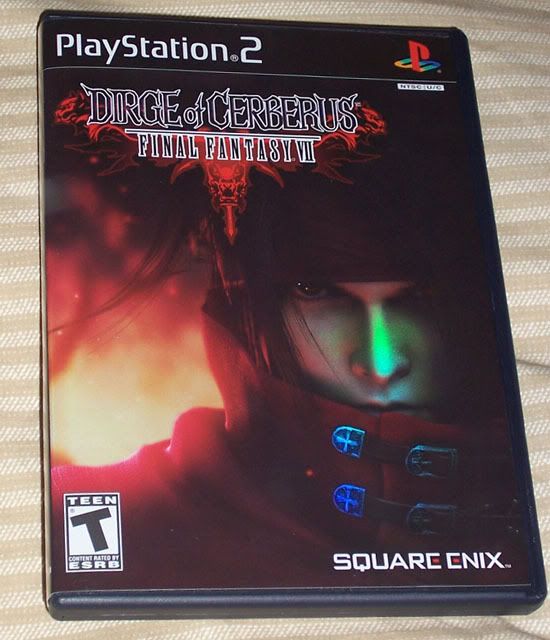
A) Put the disc into your DVD-ROM drive.
B) Open DVD Decrypter, go to Mode, ISO, and select "Read".
C) When that's finished, open up the file splitter, go to "Number of Pieces" and select "8". These pieces should end up being 500 MB each, and I know some versions of the program only let you split by sized pieces, so just choose 500 MB.
D) When that's done (assuming you still have room on your HD), open up the Nova Software Extractor, click the Select button next to "Files to Scan", and select the 8 iso pieces. CHECK "MPG" ONLY UNDER TYPES. Now hit "Start". You should get TWELEVE RESULTS, listed as 00 through 11. Check them all and hit the "Extract" button (has a blue diskette on it).
E) ????????
F) Profit.
I am using Nova Software Extractor version 2.4, DVD Decrypter Version 3.5.2.0, and The File Splitter version 1.31 if you were wondering. If you need any of them use Google.
Good day.
I am using the OFFICIAL NORTH AMERICAN RELEASE (that is, the NTSC version), not an illegal copy or an import or anything like that, which I assume is the first problem for most people. Here is a picture of my copy and what your's should look like if you're doing this:
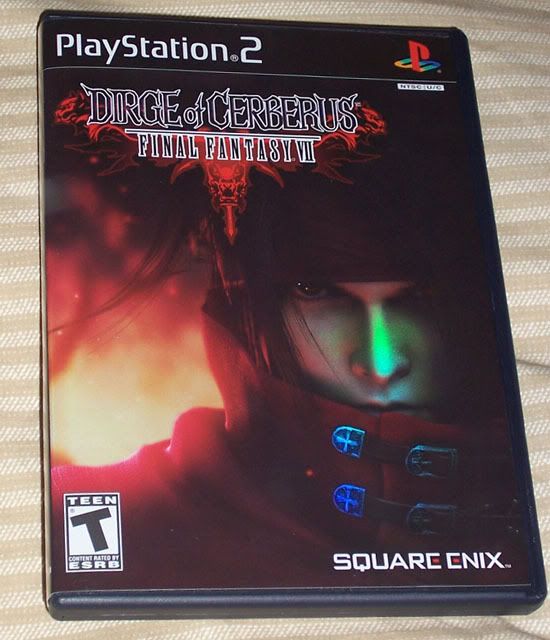
A) Put the disc into your DVD-ROM drive.
B) Open DVD Decrypter, go to Mode, ISO, and select "Read".
C) When that's finished, open up the file splitter, go to "Number of Pieces" and select "8". These pieces should end up being 500 MB each, and I know some versions of the program only let you split by sized pieces, so just choose 500 MB.
D) When that's done (assuming you still have room on your HD), open up the Nova Software Extractor, click the Select button next to "Files to Scan", and select the 8 iso pieces. CHECK "MPG" ONLY UNDER TYPES. Now hit "Start". You should get TWELEVE RESULTS, listed as 00 through 11. Check them all and hit the "Extract" button (has a blue diskette on it).
E) ????????
F) Profit.
I am using Nova Software Extractor version 2.4, DVD Decrypter Version 3.5.2.0, and The File Splitter version 1.31 if you were wondering. If you need any of them use Google.
Good day.
- Knowname
- Joined: Sat Nov 16, 2002 5:49 pm
- Status: Indubitably
- Location: Sanity, USA (on the edge... very edge)
ok first of all showing the picture of the box does no good. when ppl get/ rent pirated games they don't receive BOXES! But than again showing the picture of the DISC also does little good as well! Most piraters print off the label as well. The only way to know is to see if there's blue dye on the bottom or not. I *think* that's the only method (note, I could be wrong).
But the pic you should have provided is this (from DVD Decrypter 3.5.2):
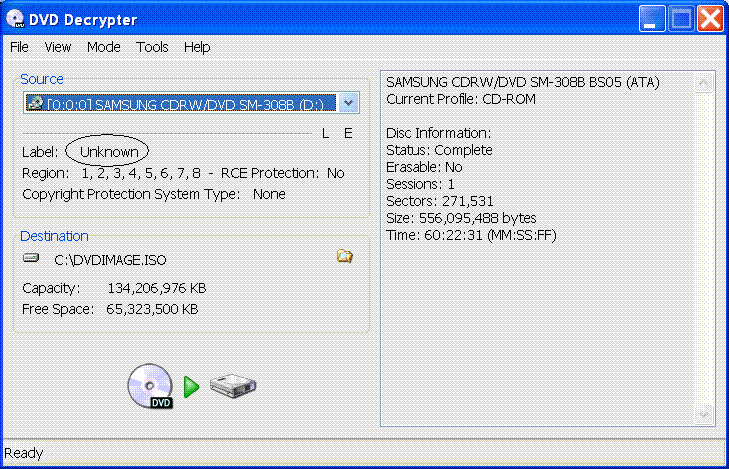
if the circled spot says unknown like that, it means it won't work with this method.
Also in 'B' you didn't specify wether you just press the disc -> folder icon or you go into the file menu and do it manually like Castor stated. I would guess that it wouldn't really matter though...
-
shadowrealm08
- Joined: Sun Oct 08, 2006 10:56 pm
no offense devil
ok...... devil heres my delima..... i have the exact same version of each program you do... ive read the first guide didnt work... found this thread followed exact instructions and when i use the file extractor nothing nada zip..... so dont be so critical to us.... ive tried and tried and nothing.
-
ech33
- Joined: Tue Oct 10, 2006 9:04 pm
mr devil, i have questions to ask pertaining to this matter, if u don`t mind.
1. as mention u split the files into 8 and manage to get all 12 fmvs
2. which part of the split file that u got the FMV?
3. did u de-select all the files format except MPG?
4. did u de-select all the GROUP FORMAT?
5. did u change any preferences using the NOVA EXTRACTOR.
hopefully, u could reply this a.s.a.p, cuz i need to know as i`ve been doing certain experiments.
1. as mention u split the files into 8 and manage to get all 12 fmvs
2. which part of the split file that u got the FMV?
3. did u de-select all the files format except MPG?
4. did u de-select all the GROUP FORMAT?
5. did u change any preferences using the NOVA EXTRACTOR.
hopefully, u could reply this a.s.a.p, cuz i need to know as i`ve been doing certain experiments.
- devilmaykickass
- Joined: Mon May 12, 2003 8:47 pm
1. Yes.ech33 wrote:mr devil, i have questions to ask pertaining to this matter, if u don`t mind.
1. as mention u split the files into 8 and manage to get all 12 fmvs
2. which part of the split file that u got the FMV?
3. did u de-select all the files format except MPG?
4. did u de-select all the GROUP FORMAT?
5. did u change any preferences using the NOVA EXTRACTOR.
hopefully, u could reply this a.s.a.p, cuz i need to know as i`ve been doing certain experiments.
2. I scanned all parts simetaneously.
3. Yes.
4. I've never even seen that, so no?
5. No.
-
ech33
- Joined: Tue Oct 10, 2006 9:04 pm
thanx for the reply.
so 8 files split at approximately 500mb. scanned all 8 files simultaneously (which part of the 1-8 files-u no idea where's fmv files located right? or u overlook?) de-select all except mpg, the group format untouched as well as the settings. k. give it another try again 2nite.
i have the files split erlier and done more than 3x but unsuccessful. but since it's simultaneously done, so got to try again 2nite.
thanx. but if u don`t mind at all, possibly an image from u which shows the step 1 at a time, hope u really don`t mind. appreciate that.
so 8 files split at approximately 500mb. scanned all 8 files simultaneously (which part of the 1-8 files-u no idea where's fmv files located right? or u overlook?) de-select all except mpg, the group format untouched as well as the settings. k. give it another try again 2nite.
i have the files split erlier and done more than 3x but unsuccessful. but since it's simultaneously done, so got to try again 2nite.
thanx. but if u don`t mind at all, possibly an image from u which shows the step 1 at a time, hope u really don`t mind. appreciate that.