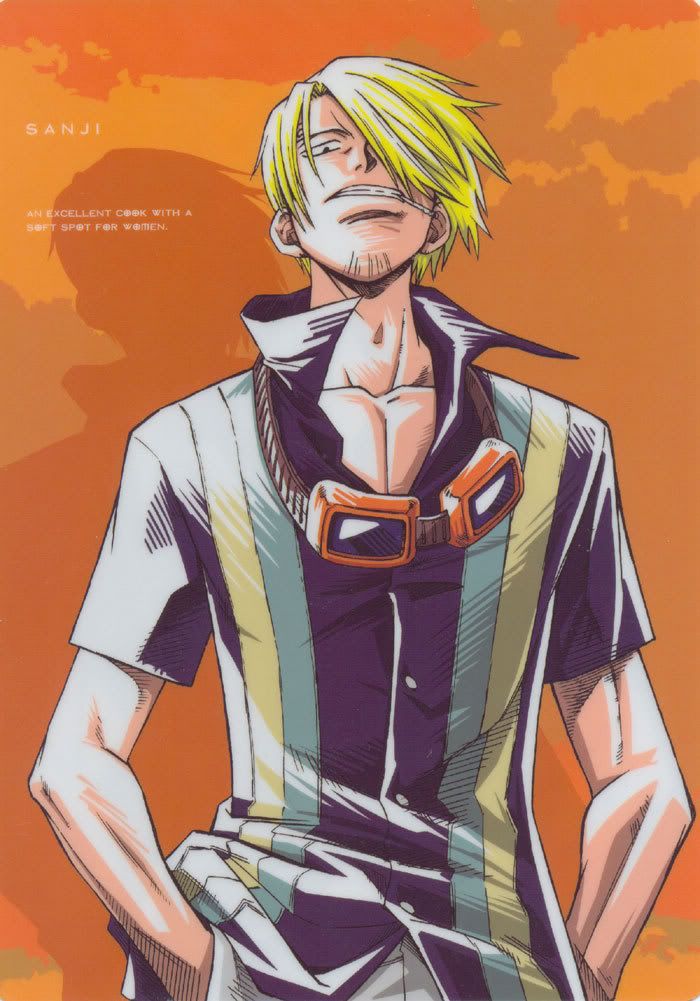Actually, it's best to avoid using changefps unless necessary, because it will impact the smoothness of the motion. If you don't particularly need 23.976 and it is giving you trouble, then using assumefps to another speed is the best idea to keep the motion smooth, but always remember to correct the pitch of the audio when you do speedups/slowdowns (assuming you do need it).
Of course, this is all in the offchance that loading video and audio on their own doesn't work and you need an alternative solution.
Adobe Premiere PRO doesn't show the full video length
- mirkosp
- The Absolute Mudman
- Joined: Mon Apr 24, 2006 6:24 am
- Status: (」・ワ・)」(⊃・ワ・)⊃
- Location: Gallarate (VA), Italy
- Contact:
- |Sangino|
- Joined: Wed Nov 30, 2011 1:04 pm
- Status: Shut the FUCK up get UP!
- Location: Albania,Tirane
Re: Adobe Premiere PRO doesn't show the full video length
Or I should demux the audio before I make any correction in AviSynth!!mirkosp wrote:but always remember to correct the pitch of the audio when you do speedups/slowdowns (assuming you do need it).

-
Mister Hatt
- Joined: Tue Dec 25, 2007 8:26 am
- Status: better than you
- Contact:
Re: Adobe Premiere PRO doesn't show the full video length
Avoid audio in avs whenever possible. Also avoid changing framerates because really you just shouldn't. Basically what you should be doing is feeding Premiere your video clips as video only, then import your audio into your timeline and start throwing your clips against it. Framerate should stay at 23.976 unless you have a really good reason. The reasoning for this is that anime is usually NOT 24fps; most of the time it's between 10 and 18fps. When you randomly interpolate frames with the mostly bad algorithms in common AVS functions/plugins, motion gets ruined. NLE framerate converters will usually do better but IMO you should always just stick to native framerates, or otherwise pay very close attention to it. If you go for the latter, you'll need a good understanding of how motion works in video, as well as the linearity of fades and whatnot. Not saying you can't do it but most AMVs I've had the misfortune of watching with 60fps or something else equally stupid… well you notice these issues.
tl;dr leave Britney/framerate alone
tl;dr leave Britney/framerate alone